
All sites have
- tools: web log, contact form, calendar, image gallery, guest book
- multiple general-purpose pages
- generous storage and bandwidth
- directory (yellow pages)
- roster (contact manager)
- multiple forms for polls, questionnaires...
- QuickTime video uploads and pseudo-streaming
Our Journalmaker™ package can manage the online edition of your newspaper or magazine.
When you're ready, you can use ordinary HTML to extend the built-in layouts. Built in features and intrinsic flexibility make Sitemaker truly Point, Click, Publish!
Jump Links
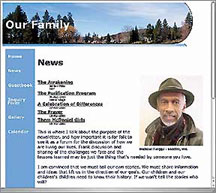
Image Gallery
Photos can be extensively annotated. You can add title, caption, descriptive paragraphs, and data about the history of the image itself. Finally, as with all Sitemaker images, an 'ALT' text is provided to enable a blind visitor to know the content of pictures by means of a talking browser.
Click here for an example.
iCalendar
Other sites can subscribe to your calendar. You can subscribe to theirs; when you do so, a link to that calendar will appear on your site. For example, if you're a sports fan, you can subscribe to the schedule of your favorite team, if it's published with iCalendar.
Depending on the software you use on your own computer, your Sitemaker calendar can be incorporated into your local calendar. (For example, all Macs running OS X come with 'iCal' and can easily adopt your calendar.)
Guestbook
Inquiry Form
This approach prevents your site from becoming a source of spam. Your email address is not displayed by Sitemaker to prevent web robots from collecting it in their regular sweeps. (If you display it as text, of course, all bets are off.)
As with other tools, you can rename the inquiry form. Many people use 'Contacts' or 'Write to me...' for example.
Document Lists: Newsletters, etc.
A site can have multiple document lists, and this is an effective way to create subordinate indices of many types. the News section of this site is an example of an document list.
Podcasts
Unlike sites that only host podcasts, the Sitemaker Podcast tool is embedded among other content. This allows a visitor to experience sound files without leaving the site (and being diverted to other content by advertising). Content managed by the podcast tool may also be embedded in other parts of the site, erasing the distinction between visible and audible content.
This is also an exciting new way to add parallel content for the visually impaired, which has been a major deficiency of the web experience since its origin in the 1990s. (Beta version available November 2006. Full service available December 2006.)
Flexibility
ADVANCED TOPIC. If you know how to compose HTML tags and cascading style sheets (CSS), you can make your pages do whatever you want. Just create a text block and type away! Apply CSS style and classes with the component, the page or the whole site. Override the preconfigured layout and component rules, or extend them by adding your own classes. It's a little trickier, and your potential for odd-looking pages is quite real, but it gives you great control of the appearance of your pages. You can use color. You can use styles. There is more, of course, but that's beyond the scope of this page.
|
|
As an example, all the parts of this page, except for the section on instant messaging and this one on flexibility, have been prepared without any HTML. It's all just text. The subheadings and other styles are managed entirely by Sitemaker.
In addition to typing HTML tags, you can have Sitemaker apply styles and classes of your own definition to components of pages. You can define a global style, too, with your own preferred fonts, text sizes and colors, along with background colors and background graphics. Did we mention flexibility?