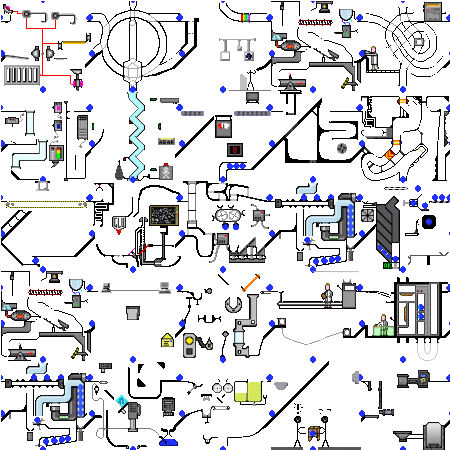Management
Comprehensive CRM with Scheduling and Routing
We specalize in support for environmental remediation providers. Uses include restaurant services (cleaning, grease traps, cooking oil reclamation), tank maintenance, recycling, yard service, pool maintenance and many others. Although the examples below reflect that experience, our tools can be customized for use in many industries and for cooperation with regulatory agencies.
The scheduling model retains a long history—since 2007—of prior services by account and location, enabling us to predict the next occurrence of many repeating service types. For these types, a pre-scheduling feature lets you choose which upcoming services to group into sorties that can use the same driver and equipment. Routes can be unique or recurrent; it's flexible!
Our original focus was on helping turn waste/used vegetable oil into useful, environmentally friendly biodiesel. We like to think that our system has since 2008 kept millions of tons of carbon out of the atmosphere by substituting recycled material for fossil petroleum.
The CSSRM is software as a service (SAAS) and requires no new hardware, no new software, and no new personnel in your office. The intuitive interface is user-friendly, and training and support of key personnel is quick and easy using online meetings. Each type of worker has a tailored user experience that promotes efficiency. Populate the initial database tables with your existing customers from spreadsheets or use the simple data-creation forms.
Interested? Contact us and describe your service offerings. If we can help you be more productive, we want to be of service.
System Overview

- Organize customer accounts, service locations and contacts
- Schedule and route ad hoc and recurrent service trips
- Supports multiple depots, vehicles and contract operators
- Announces turn by turn navigation in driver mode
- Allows task-specific service modules for your business type
- Supports remote sensing for added schedule automation
- Includes complete SitemakerCMS℠ website with all standard and professional features
- Data archive for customizable reporting to yourself and providers, clients, jurisdictions...
- Permissions-based user security on computers, phones, tablets
- In service since 2008.; robust and hiccup free with over 99% uptime
- Overview • Show me!
Data Integrity
- Real-time dashboards keep management informed.
- Browser based; no new hardware, software or personnel.
- Travel and tasks are reported as they happen.
- Use Internet where available or offline reporting remotely.
- Electronic reporting allows real-time performance evaluation.
- Ahead of schedule? A technician or dispatcher can select tasks from future schedules to accelerate service. Faster response equals happy clients.
- CSSRM rests on a proven database and intuitive user interface. Archiving and backup procedures are well-defined and stable.
- The system has not had an unscheduled outage since 2017 and has a record of over 99% uptime for the past five years (2022).
Accounts
List of Accounts
Each account can have multiple locations; accounts are about business; locations are about service. Many reports are available at within and across levels.
Export reports of receivables or payables depending on service agreement.
Review history in archive to start of service.
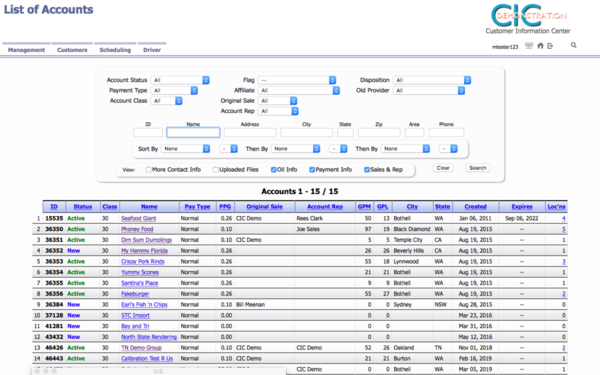
Single Account
Calculate payment due for export to accounting program. Review payment history.
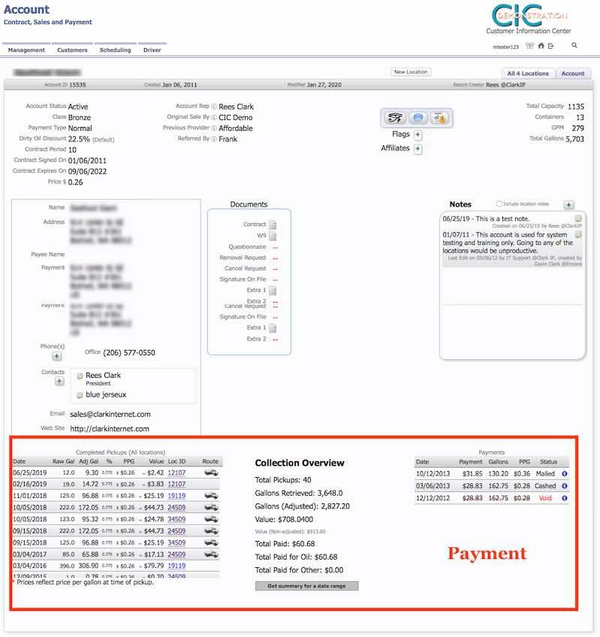
Service Locations
List of Locations
Maintain full information for multiple customer contacts and unlimited service event records with description and price in archive.
See related account information with a single click. Upload related images and documents.
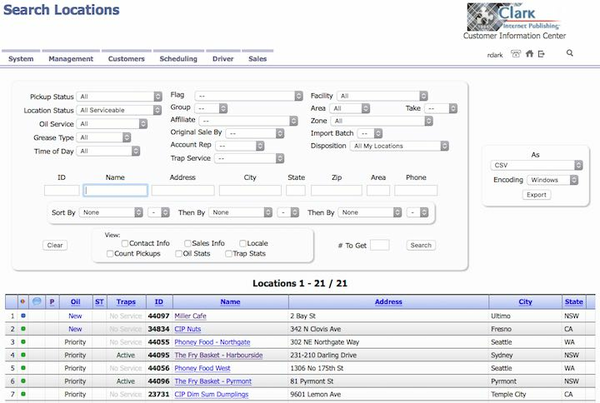
Manage a Location
Obtain detailed reports on service schedules, completed work, current issues, priority scheduling and more.
Export reports for technical analysis in other software.
Master permission lists govern who can see what report types.
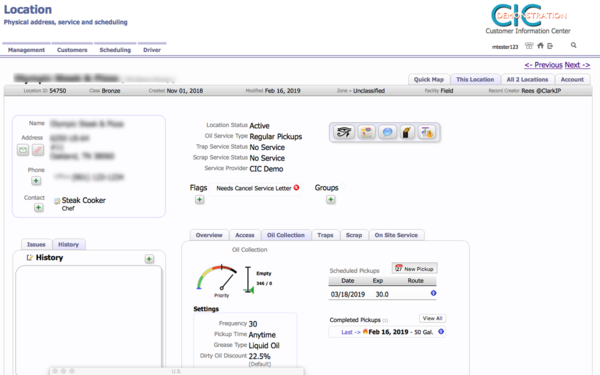
Scheduling
Scheduling Management
The dispatcher can sort, select and schedule urgent and planned service requests. Optionally build recurring or dynamic routes, map potential routes, transfer requests to routing module.
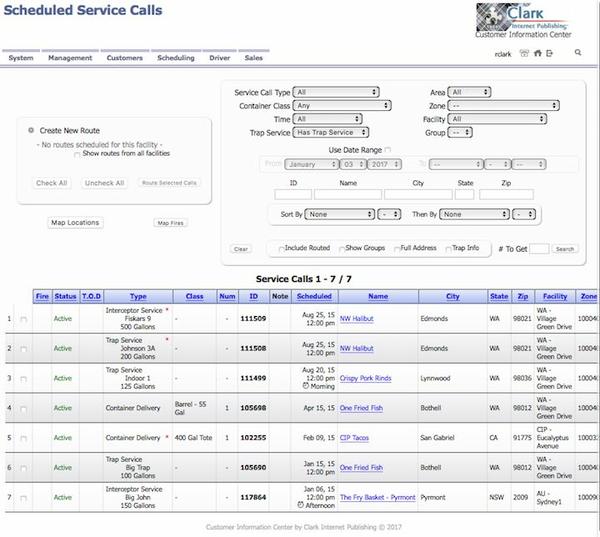
Routing
List of Routes
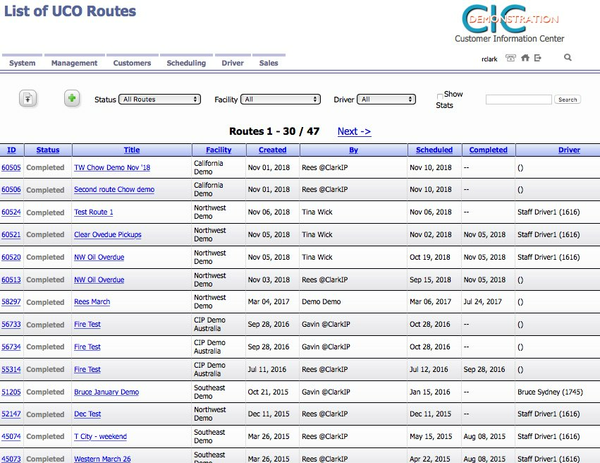
Constructing a Route
The system maintains a dynamic list of forthcoming service requests from which a dispatcher may select locations for a given trip. The initial view of the route gives only the order of pickups, which the dispatcher can modify in the route list.
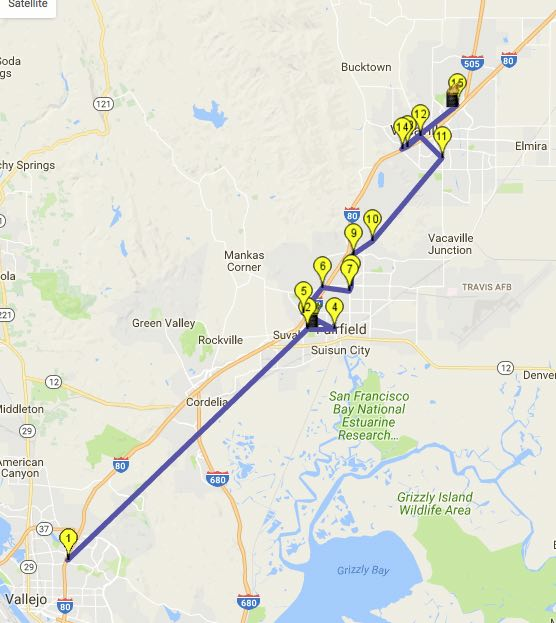
Optimizing a Route
The optimized route can then be used within a browserphone- or tablet-based GPS or exported for turn-by-turn instructions. The optimized route also provides estimates of time and distance that may be compared to the technician's report after completion.
Complete training is provided to the client's own "expert" for instruction of local personnel.
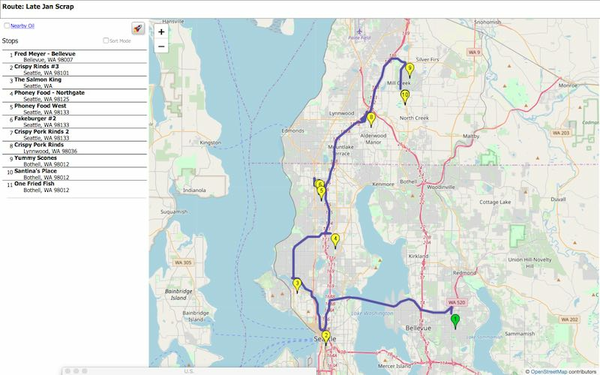
If the route will include rural areas with reduced internet access, the dispatcher can print the list. The driver-technician can then make notes at remote stops and enter them into the system when signaling is once again strong.
Executing the Route
Data Entry
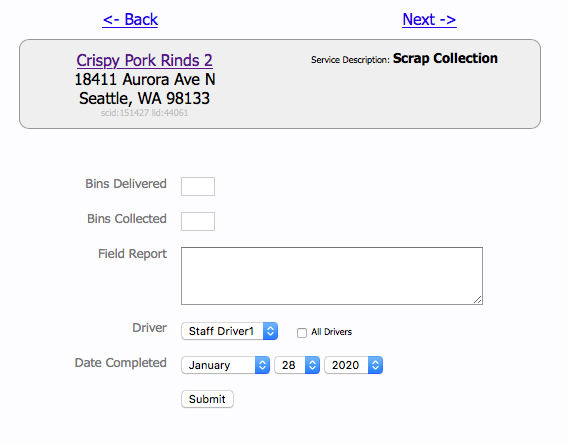
Automatic Reporting
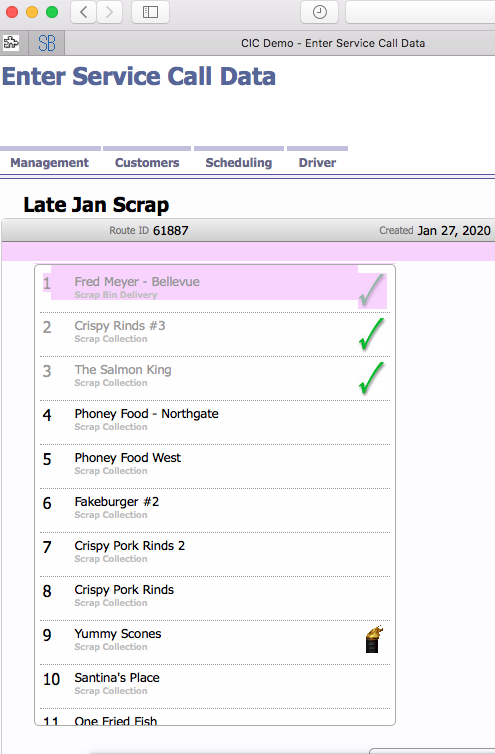
Efficient Travel
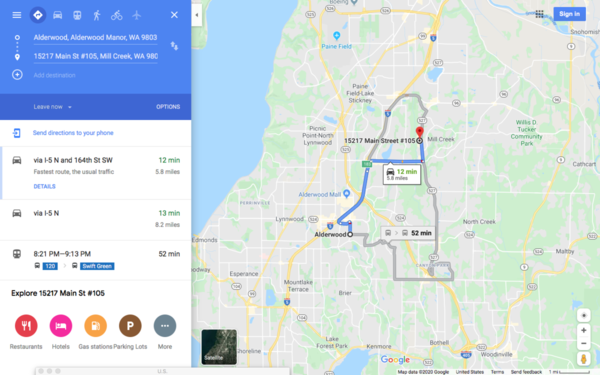
Management

Standard and custom activity reports are available. Numerous configuration options exist for standard forms, and custom forms can be created by arrangement with the system providers.
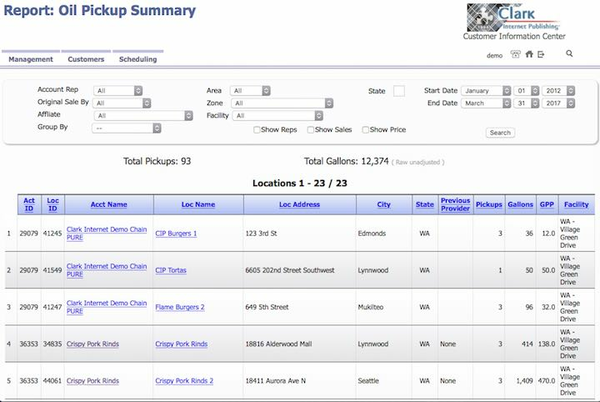
Specific service activities are logged in their respective contexts. All recorded activities are linked to the active user.
Requests for reports — especially those with export options — are logged as part of the security protocols.
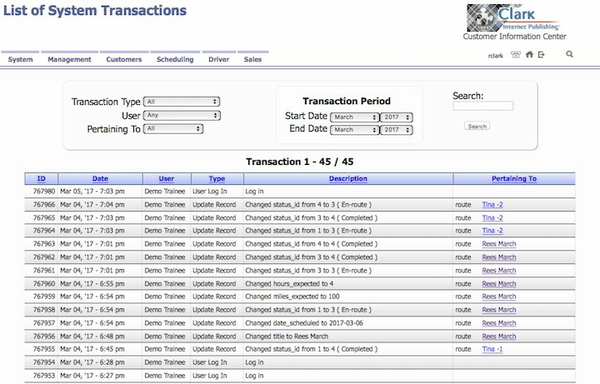
Modularity
Applicability and Service Modules
Almost any Recycling Collection service can be tracked. Service modules have their own additional logging and reporting functions. Each service activity has activity tracking and performance analyses, presented graphically and in tables. Numerous standard detailed reports and exports are also available. Custom reports can be developed by user request.
Individual services are managed with Service Modules, e.g., restaurant services such as used cooking oil collection, grease trap cleanout, hood and related surface cleaning, and renderable food waste collection. Ad hoc or periodic services such as waste or other material hauling, yard or swimming pool maintenance, etc., can be managed with our General Services module.
Proven applications: • General Services • Cooking Oil Recycling • Restaurant Cleaning • Grease Trap Cleaning • Line Jetting
New in 2022 Life Cycle Management
General/Miscellaneous Service Module
This module is the standard part of all CSSRM packages. It provides simply for scheduling and routing service excursion with an open-ended description of the service to be provided. The built-in services are simply Retrieve, Deliver and Miscellaneous.
Used Cooking Oil Collection Module
This module plugs into the Customer Service Scheduling and Routing Method. It has been in use since 2008 by numerous independent UCO collectors in 40 states serving up to 42,000 restaurants.Imagine a cooking oil supply program that could significantly reduce your food costs, lower the carbon footprint, lower dependency on foreign oil and help this country move one step closer to improved sustainability....all without any paperwork or administration time.
Imagine no further. That program is here today. And you make $$$ by participating!
This is the most comprehensive renewable energy program available in the industry today. It is not just another recycling program. It is a complete deep fryer quality management program that pays you UPFRONT for your used fryer oil. Your used oil is picked up and turned into biofuel, right here in the United States for use in the United States, helping to reduce our dependence on foreign oil.
Here’s how it works:
- Improve service and simplify waste handling
- The oil vendor promises to pick up your used cooking oil promptly and regularly, using computer-aided scheduling and routing.
- High-quality containers and efficient design keep your workspace clean.
- Reduce your food cost
- Effectively reduce your cooking oil cost with the offset from repurchase. As much as $2.00 or more per case depending on the type of oil you use.
- Earn $$$
- Your oil service collector pays you monthly for oil it collects.
- The repurchase price is tied to a published index for accountability and eliminates unscrupulous tactics and inconsistencies of traditional oil collection.
- Your financial impact is immediate; check your account any time on line.
- Reduce overhead
- You reduce administrative time and cost associated with traditional oil collection management.
- There is no tracking, paperwork or administrative time required.
- Improve the environment
- You lower your carbon footprint.
- Twenty-two pounds of carbon are removed from the atmosphere for every gallon of oil made into renewable fuel compared to fossil fuel.
- If the Armed Services converted 20,000,000 pounds of used oil into biofuel, approximately 58,000,000 pounds of pollutants would be removed from the atmosphere.
- Operators can market their contribution to carbon footprint reduction and sustainability.
- Lower our dependency on foreign oil
- All waste oil picked up domestically, is converted into biofuel domestically and then used here in America.
- If the Armed Services converted 20,000,000 pounds of waste oil into biofuel, approximately 2,660,000 gallons of new fuel would be created.
- With traditional oil reclamation, the majority of used cooking oil, often called Yellow Grease, is shipped to China or India , resold and then used in cosmetics and animal feed.
- Improve efficiency
- Special proprietary bins are provided free for the collection of used oil.
- Collectors use GPS technology to assure timely pick up and removal of waste oil.
- Bins feature Patent Pending built in waste oil filtration which eliminates foul odors normally associated with typical waste oil bins.
- The Patent pending Easy Collection Port on our bins allow the servicing trucks to be at your location for the minimum amount of time while virtually eliminating any mess associated with traditional waste oil pickup.
- Proprietary waste oil bin features
- 28” height (33” w/casters) for easy disposal, minimizing the risk of spills/mess/injury.
- Low height assures easy disposal by majority of kitchen staff.
- Vacuum pump technology that assures clean removal of waste oil.
- Special filtration system eliminates odor.
- A hydraulic arm to assist with lifting and to ensure access door closes automatically.
- A tamper-resistant steel “lip” and keyless lock provide additional security.
Your participation provides a powerful message to consumers about your social responsibility and green commitment. You gain good will by demonstrating positive corporate citizenship and supporting energy conservation and renewable fuel.
General Restaurant Cleaning Module
This module plugs into the Customer Service Scheduling and Routing Method. It provides specific tracking, recording and bill export features for various types of restaurant equipment.Possible cleaning services include by default windows, walls, refrigerators, hoods, stoves, ovens, cabinets, floors and raised floors. Additional regularly performed services can be customized by request for individual providers.
Grease Trap Cleaning Module
This module plugs into the Customer Service Scheduling and Routing Method with specific tracking, recording and bill export features for various types of restaurant grease traps and related equipment.A distinction is made between interior (typically under sink or under floor locations exhausting directly to sewers) and exterior, aka "interceptors", typically located outside the restaurant with large associated storage tanks.
Placeholder: Line Jetting Module
This module plugs into the Customer Service Scheduling and Routing Method with specific tracking, recording and bill export features for various types of automated grease management equipment.The Trap Cleaning Module is required. The line jetting feature can be appended as an option.
Security
Development
Language Support • Apoyo Lingüístico
Get Control!